Welcome#
Welcome to Nairagram Documentation. The Nairagram Payout REST API helps you instantly transfer money, airtime, and mobile wallet money to African countries with real-time exchange rates. The Payout API is light, fast, and easy to integrate.
Introduction#
Nairagram offers a range of services that make it possible for you to send and receive money across the world in minutes.
API Access Key and Authentication#
This topic explains how to authorize API calls.
With Nairagram, you can authorize your API calls by including your username, password, and secret key in your request body.
Secret keys should be kept private and only stored on your own servers. Your account’s secret API key can perform any API request to Nairagram without restriction.
Use your test Secret key for testing and development API calls.
Nairagram Response Codes#
The API endpoint requests return appropriate response codes that state the success or failure of the request.
Response Codes
The following table lists the success codes that the endpoint request returns.
| Code | Title | Content | Description | Example |
|---|---|---|---|---|
| 200 | Successful | The request has been processed successfully | This response code is generated when the request is processed successfully. | The transaction is complete NGNC211462007 |
| 201 | Processing | This response code indicates that the transaction has been submitted and is being processed. | ||
| 202 | Cancelled | This response code is generated when the transaction gets cancelled. You may go ahead and retry. | ||
| 203 | Declined | This response code is generated when the transaction gets Declined. You may go ahead and retry | ||
| 440 | Pending | This response code is generated when the transaction is pending and under review. | Usually when the Finance team is perfoming or yet to perfom a review. |
Error Messages
The following table lists the error codes and messages that the endpoint request returns.
| Code | Title | Content | Description |
|---|---|---|---|
| 400 | Invalid Request | {error: “###”} | This response code is generated when all of the required parameters are not passed. |
| 401 | Unauthorized | {error: “Invalid Token”} | This response code is generated when the API access_token is expired or invalid. |
| 403 | Forbidden | {error: “You are not allowed to use this service”} | This response code is generated when you are not authorized to use this service. |
| 503 | Bank Offline or Service Unavailable | {error: “Server undergoing maintenance”} | This response code occurs when the server is unavailable. |
Test Data#
To successfully build your implementations, Nairagram provides a test environment that you can use before making your site available to the public.
Niaragram provides a list of test data for each of the supported services.
After successfully completing the testing stage, reach out to support@nairagram.com to get the credentials for the live account.
Test Bank Account Numbers#
The following table lists the bank account numbers that you can use for your testing.
| Bank | Account Number | Country | Bank Code |
|---|---|---|---|
| Any Nigerian Bank | Any 10 digit number | Nigeria | 044 |
| Any Ghanaian Bank | Any 12-14 digits | Ghana | 004 |
| Any Tanzanian Bank | Any 8 digits | Tanzania | 0044 |
| Any Indian Bank | Any 12-14 digits | India | 0004 |
| Any Swedish Bank | Any 12-17 digits | Sweden | 5000 |
| Any Kenyan bank | Any 10-16 digits | Kenya | 49003 |
| Any Norway Bank | Any 12-17 digits | Norway | 8601 |
| Any Czech Republic | Any 12-17 digits | Czech Republic | 0800 |
| XOF and XAF banks | 5-17 digits number |
Burkina Faso Guinea Bissau Ivory Coast Mali Senegal Togo Niger Guinea Conakry Congo Brazza Gabon Cameroon |
00444 |
Test Data for Mobile Wallet Transfer#
While testing, to get a 200 response, you can use the wallet number 9876543210 with any operator and country from our list.
Implementing Nairagram Services#
The Nairagram Payout REST API provides several services that you can use to transfer money, airtime, and mobile wallet money.
Partner IDs are used to identify each transaction during the testing phase. After successfully testing and integrating with Nairagram API, the partners will be seamlessly transited to a live environment retaining their unique transaction ID.
Base URL: https://nairagrambasket.com/api
Bank Account Transfer Services#
Use the following services of the Nairagram Payout REST API to instantly transfer money to bank accounts:
Submitting a transfer via Nairagram Payout API#
Use the submitTransaction endpoint to make an international transaction to bank accounts and get a transaction PIN.
Ensure that you pass the exchange rates with less than two decimal places. Also, pass only the exchange rate and destination amount for accuracy.
Provide a call-back URL that can be used to timely notify you of any change in the transaction status.
The transaction status should be queried using getTransactionStatus to get the correct status
of a transaction.
All transactions return a transaction PIN regardless of the status of the transaction.
Always check the message and its content for status.
If the response message states “Limit Exceeded or Company Limit Exceeded,” do not re-submit or re-process the transaction as such transaction would already have been queued up on the Nairagram basket platform.
For the error “201- Awaiting bank response”, perform the Get Transaction Status operation to get the most current status on the transaction.
If you receive an error message and the content says “do not initiate this transaction again,” perform the Get Transaction Status operation before reinitiating the transaction.
Ensure that you add the mandatory “tocurrency” field for making USD bank deposits for the countries that accept USD bank deposits.
Before submitting any transaction, verify that the account provided by the customer is a USD bank account and not a local currency account. For example, Nigerian Naira).
Syntax
POST https://nairagrambasket.com/api/submitTransaction
Response Codes
The following table lists the status codes that are returned in response to the submitTransaction request.
| Code | Description |
|---|---|
| 200 | Success |
| 201 | Under Process |
| 202 | Cancelled |
| 203 | Decline |
| 400 | Validation Error and Failed |
| 401 | Unauthorized error | “Invalid Token” |
| 403 | Forbidden – “You are not allowed to use this service” |
| 440 | Pending and Under Review |
Input Parameter
The following table lists the parameters that you need to provide in the submitTransaction request.
| Field | Value Format | Required/Optional | Description |
|---|---|---|---|
| username | mail@mail.com | Required | Input the valid email address that you submitted to your Partner Company. |
| password | yourPassword | Required | Input your secure password. |
| secretKey | yourSerectKey | Required | Input the API key provided to you by your Partner Company. |
| senderfirstname | firstName | Required | Input the first name of the sender. For example, Jane. |
| senderlastname | lastName | Required | Input the last name of the sender. For example, Doe. |
| senderemail | sendermail@mail.com | Required | Input the email address of the sender. |
| senderphone | 07011111111 | Required | Input the valid phone number of the sender. When unavailable, use the default phone number: 11111111111. |
| senderaddress | No 5, Address street | Required | Input the valid address of the sender. |
| sendercountry | US | Required | Input the code for the sender’s country in ISO ALPHA-2 format. For example, US, GB, CA. |
| sendercity | Dallas | Required | Input the name of the sender’s city. |
| sendfromstate | TX | Required | Input a 2-letter abbreviation of the sender’s state. For example, TX, NY, WA. Non-US default: 01. |
| senderpostalcode | 178980 | Required | Input the sender’s postal code. |
| dateofbirth | 1968-02-05 | Required | Input the date of birth of the sender in the valid format: YYYY-MM-DD. |
| tofirstname | beneficiaryFirstName | Required | Input the beneficiary’s first name. For example, John. |
| tolastname | beneficiaryLastName | Required | Input the beneficiary’s last name. For example, Doe. |
| tocountry | NG | Required | Input the code for the beneficiary’s country in ISO ALPHA-2 format. For example, NG, GH, KE. |
| tobankaccountname | AccountFullName | Required | Input the valid bank account name of the beneficiary’. For example, Jane Doe. |
| tobankaccountnumber | 0690000004 | Required | Input the valid account number of the beneficiary. Please use the test bank details provided in the description. For SEPA payment, please input the IBAN number. |
| tobankname | Access Bank Plc | Required |
Input the valid bank name of the beneficiary. Please use the test bank details provided in the
description. Note: For SEPA and Europe payment, replace with “iban” |
| tobankcode | 044 | Required |
Input the valid bank code of the beneficiary’s bank. Please use the test bank details provided in the
description. Note: For SEPA and Europe payment, replace with “bic” or bank number for the countries requiring one. |
| fromamount | 300 | Required | Input an amount to send. The minimum value is $10 USD. |
| exchangerate | 454 | Required | Input the exchange rate. |
| fees | 10 | Optional | Input the fees. The default fee is 0 unless specified. |
| transaction_number | 123456784568 | Required | Indicates the transaction number that can be of 10 to 25 characters. |
| fromcurrency | USD | Required | It can also be the settlement currency per your agreement. For example, USD, GBP, CAD, EUR. |
| tocurrency | USD | Optional | The settlement currency in eIther USD, GBP, CAD, or EUR based on your agreement. |
| customerid | Assigned sender’s unique number | Optional |
This is required for SEPA payment. Note: This is not a transaction reference but is unique for each sender. |
| partytype | “PERSON” or “ORGANISATION” | Optional | Indicates the sender type – a “PERSON” or “ORGANISATION” |
Sample Request
curl --location --request POST 'https://nairagrambasket.com/api/submitTransaction' \
--form 'username="youremail@mail.com"' \
--form 'password="yourPassword"' \
--form 'secretKey="yourSecretKey"' \
--form 'senderfirstname="NameOne"' \
--form 'senderlastname="NameTwo"' \
--form 'senderemail="senderemail@mail.com"' \
--form 'senderphone="11111111010"' \
--form 'senderaddress="No 1 on Sender Address"' \
--form 'sendercountry="US"' \
--form 'sendercity="City"' \
--form 'sendfromstate="TX"' \
--form 'senderpostalcode="33321"' \
--form 'dateofbirth="1990-01-30"' \
--form 'tofirstname="FirstName"' \
--form 'tolastname="LastName"' \
--form 'tocountry="NG"' \
--form 'tobankaccountname="AccountName"' \
--form 'tobankaccountnumber="0690000005"' \
--form 'tobankname="Access Bank"' \
--form 'tobankcode="044"' \
--form 'fromamount="60"' \
--form 'exchangerate="300.00"' \
--form 'fees="0"' \
--form 'transaction_number="1122000088"' \
--form 'fromcurrency="USD"' \
--form 'settlement_currency="USD"'Sample Response 1
{
"Code": "200",
"Message": "Success",
"Content": {
transaction_pin: NGN1234567890
}
}Sample Response 2
{
"Code": "201",
"Message": "Success, Pending payout to beneficiary",
"Content": {
transaction_pin: NGN1234567890
}
}Submitting a transfer via dashboard#
Start by navigating to the Home section on your dashboard. You need to ensure your available balance is funded, reach out to the business team.
- Select the option to create a Add New.
- Select the currency you want to transfer in and enter the amount.
- Enter an account detail.
- Click on proceed to complete your transfer.
Cancel Pending Request#
Use the CancelRequest endpoint to send request to cancel pending transaction.
You can only request cancellation for a pending transaction that has the following in the description:
- Wrong bank account/wallet.
- Restricted/Dormant account: Account cannot receive payment.
Syntax
POST https://nairagrambasket.com/api/cancelRequest
Response Codes
The following table lists the status codes that are returned in response to the CancelRequest.
| Code | Status |
|---|---|
| 200 | Completed |
| 201 | Your cancellation request has been Submitted and is Pending. We will update you status shortly. |
| 202 | The transaction is already canceled |
| 203 | Cancel request is less than the time specified |
Input Parameters
The following table lists the parameters that you need to provide in the CancelTransaction request.
| Field | Value Format | Required/Optional | Description |
|---|---|---|---|
| username | yourmail@mail.com | Required | Input the valid email address that you submitted to your Partner Company. |
| password | yourPassword | Required | Input your secure password. |
| secretKey | yourSecretKey | Required | Input the API key provided to you by your Partner Company. |
| transaction_pin | NGN########### | Required | Input the transaction PIN returned from the SubmitTransaction or SubmitWalletTransaction or SubmitCashPickupTransaction request. |
| description | Optional | Reason for cancelling the Request. |
Sample Request
curl --location --request POST 'https://nairagrambasket.com/api/cancelRequest' \
--form 'username="yourmail@mail.com"' \
--form 'password="yourPassword"' \
--form 'secretKey="yourSecretKey"' \
--form 'transaction_pin="NGN###########"'
--form 'description="OPTIONAL"'
Sample Response
Code: 200
Message: Canceled
Content:{
transaction_pin: NGN##########,
transaction_status: “Transaction is canceled”
}
Code: 201,
"Message": "Your cancelation request has been Submitted and is Pending. We will update you status shortly.",
"Content": {
"transaction_pin": "XOF##########",
"transaction_ref": "pt1##########",
"cancelation_request_code": "cancel########",
"transaction_status": "pending",
"description": "your cancellation request has been sent successfully"
}
Code: 202
Message: Transaction is already canceled
Content:{
transaction_pin: NGN##########,
transaction_status: “Transaction is already canceled”
}
Code: 203
Message: Cancel request is less than the time specified
Content:{
transaction_pin: NGN##########,
transaction_status: “Cancel request is less than the time specified”
}Mobile Wallet Transfer#
Submit Mobile Wallet Transaction#
Use the submitWalletTransaction endpoint to make an international transaction associated with the mobile number and get a transaction PIN.
A mobile wallet is a virtual wallet that can receive a limited amount of cash—for example, Mpesa is available in Ghana, Uganda, and Kenya. Make a request from the business team for any new countries added to the list.
Please provide a call-back URL that can be used to timely notify you of any change in the transaction status.
If the response message states “Limit Exceeded or Company Limit Exceeded,” do not re-submit or re-process the transaction as such transaction would already have been queued up on your Partner Company platform. This happens because your company limit may have been exhausted and needs the client’s funding (not your Partner Company).
If the response message states “Wallet holding Limit Exceeded,” the beneficiary wallet cannot accept the funds at this moment as its holding limit has been exhausted. The sender would need to inform the beneficiary to reduce the balance in the wallet before the transaction can be completed. Do not re-submit or re-process the transaction as such transaction would already have been queued up on the Nairagram basket platform.
Syntax
POST https://nairagrambasket.com/api/submitWalletTransaction
Test Numbers
The following table lists the mobile wallet numbers used for testing.
| Number | Carrier | Country |
|---|---|---|
| 7086543211 | — | Nigeria |
| 577916900 | Tigo | Ghana |
| 265543343 | Airtel | Ghana |
| 552645758 | MTN | Ghana |
| 508224845 | Vodafone | Ghana |
| 722000000 | Safaricom | Kenya |
| 763555496 | Equitel | Kenya |
| 779000000 | MTN | Uganda |
Input Parameters
The following table lists the parameters that you need to provide in the submitWalletTransaction request.
| Field | Value Format | Required/Optional | Description |
|---|---|---|---|
| username | mail@mail.com | Required | Input the valid email address that you submitted to your Partner Company. |
| password | yourPassword | Required | Input your secure password. |
| secretKey | yourSerectKey | Required | Input the API key provided to you by your Partner Company. |
| senderfirstname | firstName | Required | Input the first name of the sender. For example, Jane. |
| senderlastname | lastName | Required | Input the last name of the sender. For example, Doe. |
| senderemail | sendermail@mail.com | Required | Input the email address of the sender. |
| senderphone | 07011111111 | Required | Input the valid phone number of the sender. When unavailable, use the default phone number: 11111111111. |
| senderaddress | No 5, Address street | Required | Input the valid address of the sender. |
| sendercountry | US | Required | Input the code for the sender’s country in ISO ALPHA-2 format. For example, US, GB, CA. |
| sendercity | Dallas | Required | Input the name of the sender’s city. |
| sendfromstate | TX | Required | Input a 2-letter abbreviation of the sender’s state. For example, TX, NY, WA. Non-US default: 01. |
| senderpostalcode | 178980 | Required | Input the sender’s postal code. |
| dateofbirth | 1968-02-05 | Required | Input the date of birth of the sender in the valid format: YYYY-MM-DD. |
| tofirstname | beneficiaryFirstName | Required | Input the beneficiary’s first name. For example, John. |
| tolastname | beneficiaryLastName | Required | Input the beneficiary’s last name. For example, Doe. |
| tocountry | UG | Required | Input the code for the beneficiary’s country in ISO ALPHA-2 format. For example, NG, GH, KE. |
| tophone | 7086543211 | Required | Please do not include the country code. For example, +221 |
| wallet | MTN | Required | Input the valid name of the wallet operator. For example, MTN, Airtel, etc. |
| fromamount | 300 | Required | Input an amount to send. The minimum value is $10 USD. |
| exchangerate | 454 | Optional | Input the exchange rate. |
| fees | 10 | Optional | Input the fees. The default fee is 0 unless specified. |
| transaction_number | 123456784568 | Required | Indicates the transaction number that can be of 10 to 25 characters. |
| fromcurrency | USD | Required | It can also be the settlement currency, For example, USD, GBP, CAD, EUR. |
Sample Request
curl --location --request POST 'https://nairagrambasket.com/api/submitWalletTransaction' \
--form 'username="mail@mail.com"' \
--form 'password="yourPassword"' \
--form 'secretKey="yourSerectKey"' \
--form 'senderfirstname="firstName"' \
--form 'senderlastname="lastName"' \
--form 'senderemail="sendermail@mail.com"' \
--form 'senderphone="07011111111"' \
--form 'senderaddress="No 5, Address street"' \
--form 'sendercountry="US"' \
--form 'sendercity="Dallas"' \
--form 'sendfromstate="TX"' \
--form 'senderpostalcode="178980"' \
--form 'dateofbirth="1968-02-05"' \
--form 'tofirstname="beneficiaryFirstName"' \
--form 'tolastname="beneficiaryLastName"' \
--form 'tocountry="NG"' \
--form 'tophone="7086543211"' \
--form 'wallet="MTN"' \
--form 'fromamount="300"' \
--form 'exchangerate="454"' \
--form 'fees="10"' \
--form 'transaction_number="123456784568"' \
--form 'fromcurrency="USD"' \
--form 'settlement_currency="USD"'Sample Response
{
"Code": "200",
"Message": "Success",
"Content": {
transaction_pin: NGN1234567890
}
}Cash Pick-up#
Submit Cash Pick Up Transaction#
Use the submitCashpickupTransaction endpoint to make an international transaction and get a transaction PIN. Send this PIN to the beneficiary, who then shares it with the bank in Nigeria. Provide a call-back URL that can be used to notify you of any change in the transaction status timely.
Syntax
POST https://nairagrambasket.com/api/submitCashpickupTransaction
Response Codes
The following table lists the status codes that are returned in response to the submitCashpickupTransaction request.
| Code | Status |
|---|---|
| 200 |
Success Note: You will receive the error code 200 when the beneficiary picks up the cash. |
| 201 | Success pending payout to beneficiation (Do not try again) |
| 400 | Invalid Request |
| 401 | Unauthorized error: “Invalid Token” |
| 403 | Forbidden “You are not allowed to use this service” |
| 440 |
Failed – Invalid Data” Note: Before re-initiating, editing, or canceling any transaction with the error “440, please do Get Transaction Status to confirm the updated status.” |
The beneficiary’s valid phone number is needed because the beneficiary will receive a One True Pairing Code via SMS while at the bank to cash the money. An invalid number may affect the ability to cash the funds.
Please ensure that the beneficiary’s first, middle, and last name agrees to the beneficiary’s Government-issued ID.
The Cash Pick up locations may not be the same banks included in the Bank List API.
Input Parameters
The following table lists the parameters that you need to provide in the submitCashpickupTransaction request.
| Field | Value Format | Required/Optional | Description |
|---|---|---|---|
| username | MAIL@MAIL.l.com | Required | Input the valid email address that you submitted to your Partner Company. |
| password | Your Password | Required | Input your secure password. |
| secretKey | YourKey | Required | Input the API key provided to you by your Partner Company. |
| senderfirstname | firstName | Required | Input the first name of the sender. For example, Jane. |
| senderlastname | LastName | Required | Input the last name of the sender. For example, Doe. |
| sendercity | London | Required | Input the name of the sender’s city. |
| sendercountry | US | Required | Input the code for the sender’s country in ISO ALPHA-2 format. For example, US, GB, CA. |
| senderaddress | No 5, Address street | Required | Input the valid address of the sender. |
| senderpostalcode | 178980 | Required | Input the sender’s postal code. |
| senderemail | sendermail@mail.com | Required | Input the email address of the sender. |
| toaddress | Lagos | Optional | Input the valid address of the beneficiary. |
| security_question_id | 2 | Required | Input the security question ID. |
| security_answer | test | Required | Input the answer to the security question. |
| source_of_funds | salary | Required | This can also include pensions and savings. |
| purpose_of_funds | family support | Required | This can also include medication, housing, etc. |
| tophone | 12345678 | Required | The beneficiary phone number is significant as this is used to deliver the OTP code to receive payments at the bank. Please Remove the country code and the leading zero from the number. |
| tofirstname | Beneficiary First Name | Required | Please ensure the beneficiary’s first, middle, and last name agrees to the beneficiary’s Government-issued ID. |
| tomiddlename | Beneficiary Middle Name | Optional | Please ensure the beneficiary’s first, middle, and last name agrees to the beneficiary’s Government-issued ID. |
| tolastname | Beneficiary Last Name | Required | Please ensure the beneficiary’s first, middle, and last name agrees to the beneficiary’s Government-issued ID. |
| dateofbirth | 1985-12-29 | Required | Input the date of birth of the sender in the valid format: YYYY-MM-DD. |
| fromamount | 200 | Required | Input an amount to send. The minimum value is USD 10. |
| fromcurrency | USD | Required | It can also be a settlement currency per your agreement. For example, USD, GBP, CAD, EUR. |
| transaction_number | 022111712000060271266 | Required | This is your internal reference that could be used to query the transaction. It must have a minimum of 10 digits and a maximum of 25 digits. |
| sendfromstate | 1 | Required | Input a 2-letter abbreviation of the sender’s state. For example, TX, NY, WA. Non-US default: 01. |
| fees | 0 | Optional | Input the fees. The default fee is 0 unless specified. |
| exchangerate | 1.3 | Optional | Input the exchange rate. |
| toemail | a@gmail.com | Required | This is used to confirm the pickup and delivery. |
| tocurrency | USD | Optional | Input the currency for the beneficiary. |
| senderphone | 7654533231 | Required | Input the valid phone number of the sender. When unavailable, use the default phone number: 11111111111. |
| tocountry | NG | Optional | Input the country code in ISO ALPHA-2 format. For example, NG, GH, KE. It is required for Nigeria only. |
| cashpickuplocation | 002 | Required |
Please call the API GetUSD Cash pick-up location for the correct code. Indicates the cash pickup location. For example, 002- Fidelity Bank or 001- Zenith Bank |
Sample Request
curl --location --request POST 'https://nairagrambasket.com/api/submitCashpickupTransaction' \
--form 'username="ankur.garg1311@gmail.com"' \
--form 'password="@Password12"' \
--form 'secretKey="XkxTvJ3banMiCT3Kzgg3"' \
--form 'senderfirstname="firstName"' \
--form 'senderlastname="LastName"' \
--form 'sendercity="London"' \
--form 'sendercountry="US"' \
--form 'senderaddress="No 5, Address street"' \
--form 'senderpostalcode="178980"' \
--form 'senderemail="sendermail@mail.com"' \
--form 'toaddress="Lagos"' \
--form 'security_question_id="2"' \
--form 'security_answer="test"' \
--form 'source_of_funds="salary"' \
--form 'purpose_of_funds="family support"' \
--form 'tophone="12345678"' \
--form 'tofirstname="Benificiary FIrst Name"' \
--form 'tomiddlename="Beneficiary Middle Name"' \
--form 'tolastname="Beneficiary Last Name"' \
--form 'dateofbirth="1985-12-29"' \
--form 'fromamount="200"' \
--form 'fromcurrency="USD"' \
--form 'transaction_number="022111712000060271266"' \
--form 'sendfromstate="1"' \
--form 'fees="0"' \
--form 'exchangerate="1.3"' \
--form 'toemail="a@gmail.com"' \
--form 'tocurrency="USD"' \
--form 'senderphone="7654533231"' \
--form 'tocountry="NG"' \
--form 'settlement_currency="USD"'Sample Response
{
"Code": "201",
"Message": "Success without payout, do not initiate this transaction again",
"Content": {
"transaction_pin": "NGN9040150837USD"
}
}Get Cash Pick-up locations#
Use the getCashPickupLocation endpoint to get the local pickup bank locations.
Syntax
POST https://nairagrambasket.com/api/getCashPickupLocation
Response Codes
The following table lists the status codes that are returned in response to the getCashPickupLocation request.
| Code | Status |
|---|---|
| 200 | Success |
| 401 | Unauthorized or Invalid Token |
The cash pick-up locations may not be the same banks included in the Bank List API.
Input Parameters
The following table lists the parameters that you need to provide in the getCashPickupLocation request.
| Field | Value Format | Required/Optional | Description |
|---|---|---|---|
| username | username | Required | Input the valid email address that you submitted to your Partner Company. |
| password | password | Required | Input your secure password. |
| secretKey | SecretKey | Required | Input the API key provided to you by your Partner Company. |
| country | NG | Optional | Input the code of the country. |
Sample Request
curl --location --request POST 'https://nairagrambasket.com/api/getCashPickupLocation' \
--form 'username="your username"' \
--form 'password="Your password"' \
--form 'secretKey="Your SecretKey"' \
--form 'country="NG"'Sample Response
{
"Code": 200,
"Message": "Successfully",
"Content": [
{
"code": "001",
"location": "Zenith Bank",
"country": "NG"
},
{
"code": "002",
"location": "Fidelity Bank",
"country": "NG"
}
]
}Client Support#
Get Wallet by Country#
Get wallet information for singular country.
Syntax
POST
https://nairagrambasket.com/api/getPayoutWallet
Input Parameter
| Field | Value Format | Required/Optional | Description |
|---|---|---|---|
| username | mail@mail.com | Required | Input the valid email address that you submitted to your Partner Company. |
| password | yourPassword | Required | Input your secure password. |
| secretKey | yourSerectKey | Required | Input the API key provided to you by your Partner Company. |
| country | country_code | Required | Input the country code. eg, For Ghana, GH. |
Sample Request
curl --location --request POST 'https://nairagrambasket.com/api/getPayoutWallet' \
--form 'username="youremail@mail.com"' \
--form 'password="yourPassword"' \
--form 'secreteKey="yourSecreteKey"' \
--form 'country="GH"'Sample Response
{
"Code": 200,
"Message": "Wallet list",
"Content": [
{
"country_iso_code": "GHA",
"wallet": "ScanCom Ltd (MTN)",
"walletname": "ScanCom Ltd (MTN)"
},
{
"country_iso_code": "GHA",
"wallet": "Airtel",
"walletname": "Airtel /Zain Communications (Ghana) Ltd"
},
{
"country_iso_code": "GHA",
"wallet": "AirtelTigo Ghana",
"walletname": "AirtelTigo Ghana"
},
{
"country_iso_code": "GHA",
"wallet": "Vodafone Money",
"walletname": "Ghana Telecom / Vodafone (Ghana)"
}
]
}
Bank List#
Confirm with the business teams for the list of supported countries as the bank list gets updated from time to time.
Syntax
POST https://nairagrambasket.com/api/getBankList
Input Parameters
The following table lists the parameters that you need to provide in the getBankListByCountry request.
| Field | Value Format | Required/Optional | Description |
|---|---|---|---|
| username | Yes | Required | Input the valid email address that you submitted to your Partner Company. |
| password | Yes | Required | Input your secure password. |
| secretKey | Yes | Required | Input the API key provided to you by your Partner Company. |
| country | Yes | Required | Input the country code. |
| page | Yes | Required | input the page number of returned list.(50 per page) |
| currency | Yes | Optional | Currency is optional |
Sample Request
curl --location --request POST 'https://nairagrambasket.com/api/getBankList' \
--form 'username="Yes"' \
--form 'secretKey="Yes"' \
--form 'password="Yes"' \
--form 'country="NG"' \
--form 'page="1"' \
--form 'currency="USD"'Sample Response
{
"Code": "200",
"Message": "Success",
"Content": [ ]
}
OR
{
"Code": "401",
"Message": "Unauthorized",
"Content": {
"error": "Invalid Token"
}
}NIGERIA
The following table lists the supported banks in Nigeria.
| Bank Name | Bank Code |
|---|---|
| ACCESS BANK PLC | 044 |
| ASO SAVINGS AND LOANS | 90001 |
| ASSETMATRIX MFB | 90287 |
| CELLULANT | 100005 |
| CITI BANK | 023 |
| CONTEC GLOBAL | 100032 |
| CORONATION MERCHANT BANK | 559 |
| DIAMOND BANK (OLD DIAMOND ACCOUNT NO) | 063 |
| EARTHOLEUM | 100021 |
| ECOBANK NIGERIA | 050 |
| ENTERPRISE BANK | 084 |
| FBNQUEST MERCHANT BANK | 911 |
| FCMB | 214 |
| FIDELITY BANK | 070 |
| FIRST BANK | 011 |
| FSDH MERCHANT BANK | 601 |
| GLOBUS BANK | 027 |
| GUARANTY TRUST BANK | 058 |
| HEDONMARK | 100017 |
| HERITAGE BANK | 030 |
| IMPERIAL HOMES MORTGAGE BANK | 415 |
| INNOVECTIVESKESH | 100029 |
| INTELLIFIN | 100027 |
| JAIZ BANK | 301 |
| KEYSTONE BANK | 082 |
| KUDA MICROFINANCE BANK | 90267 |
| MONEYBOX AFRICA LIMITED | 100020 |
| NEW PRUDENTIAL BANK | 561 |
| NOVA MERCHANT BANK | 637 |
| PROVIDUS BANK | 101 |
| RAND MERCHANT BANK | 502 |
| SKYE BANK (POLARIS) | 076 |
| STANBIC – IBTC BANK | 039 |
| STANDARD CHARTERED BANK | 068 |
| STERLING BANK | 232 |
| TAJ BANK | 026 |
| TITAN TRUST BANK | 025 |
| UBA | 033 |
| UNION BANK | 032 |
| UNITY BANK | 215 |
| VFD MICROFINANCE BANK | 566 |
| WEMA | 035 |
| ZENITH BANK | 057 |
GHANA
The following table lists the supported banks in Ghana.
| Bank Name | Bank Code |
|---|---|
| ACCESS BANK LTD | 025 |
| ADOM SAVINGS AND LOANS | 300360 |
| AGRICULTURAL DEVELOPMENT BANK | 300307 |
| BARCLAYS BANK | 300303 |
| CAL BANK | 300313 |
| ECOBANK GHANA LIMITED | 300312 |
| ENERGY BANK | 029 |
| FIDELITY BANK LIMITED | 300323 |
| FIRST ALLIED SAVINGS AND LOANS | 300351 |
| FIRST ATLANTIC BANK | 017 |
| GCB BANK LTD | 004 |
| GUARANTY TRUST BANK GHANA LIMITED | 300322 |
| HERITAGE BANK | 300359 |
| HFC BANK GHANA LIMITED | 300310 |
| NATIONAL INVESTMENT BANK | 300305 |
| PRUDENTIAL BANK | 300317 |
| STANBIC BANK | 300318 |
| THE ROYAL BANK LIMITED-GHANA | 300331 |
| UNITED BANK OF AFRICA | 006 |
| UNIVERSAL MERCHANT BANK LTD | 300309 |
| ZENITH BANK GHANA LIMITED | 012 |
UNITED STATES OF AMERICA
All Banks (All banks mean that all the banks in the specified region apply).
CANADA
All Banks
UNITED KINGDOM
All Banks
EUROPE
All banks
OTHER COUNTRIES
All banks apply in the following countries:
- Australia
- Bahrain
- China
- United Arab Emirates
- Japan
- Mexico
- New Zealand
- Qatar
- Singapore
- South Africa
- Thailand
Operator Wallet Code#
The following table lists the supported operator wallet codes.
| Country | Operator Name | Operator Code(wallet) |
|---|---|---|
| Senegal | YUP | YUP |
| Senegal | UBA prepaid Visa | UBA |
| Senegal | Express Union | EU |
| Senegal | MOOV | MOOV |
| Senegal | MTN | MTN |
| Senegal | Tigo Cash | TC |
| Senegal | E-Money | EM |
| Senegal | Orange Senegal (Sonatel) | OM |
| Ivory Coast | E-Money | EM |
| Ivory Coast | UBA prepaid Visa | UBA |
| Ivory Coast | Express Union | EU |
| Ivory Coast | Tigo Cash | TC |
| Ivory Coast | MOOV | MOOV |
| Ivory Coast | Orange Money | OM |
| Ivory Coast | MTN | MTN |
| Cameroon | E-Money | EM |
| Cameroon | UBA prepaid Visa | UBA |
| Cameroon | Express Union | EU |
| Cameroon | Tigo Cash | TC |
| Cameroon | MOOV | MOOV |
| Cameroon | Orange Cameroon | OM |
| Cameroon | Nextel | NEXTEL |
| Cameroon | MTN | MTN |
| Benin | E-Money | EM |
| Benin | UBA prepaid Visa | UBA |
| Benin | Express Union | EU |
| Benin | Tigo Cash | TC |
| Benin | Orange Money | OM |
| Benin | MOOV | MOOV |
| Benin | MTN | MTN |
| Uganda | MTN (Uganda) Ltd | MTN |
| Uganda | Airtel Uganda LTD | Airtel |
| Uganda | Orange | OM |
| Rwanda | TIGO | TC |
| Rwanda | MTN | MTN |
| Tanzania | Zanzibar Telecom Ltd (Zantel) | ZANTEL |
| Tanzania | Vodacom (T) Ltd | VODACOM |
| Tanzania | AIRTEL Money | AIRTEL |
| Tanzania | Tigo Cash | TC |
| Kenya | MPESA | MPESA |
| Kenya | Equitel (Finserve) | EQUITEL |
| Kenya | Airtel Networks Kenya (Essar Telecom) | AIRTEL |
| Kenya | Safaricom (GSM) | GSM |
| Zambia | Airtel | AIRTEL |
| Zambia | MTN | MTN |
| Mali | Orange | OM |
| Ghana | Ghana Telcom / Vodafone (Ghana) | VODAFONE |
| Ghana | Tigo Cash | TC |
| Ghana | Airtel / Zain Communications (Ghana) Ltd | AIRTEL |
| Ghana | ScanCom Ltd (MTN) | MTN |
| Congo Brazza | Airtel | AIRTEL |
| Congo Brazza | MTN | MTN |
| Burkina Faso | ORANGE | OM |
| Burkina Faso | AIRTEL | AIRTEL |
| Zimbabwe | Econet | ECONET |
| Zimbabwe | Telecel | TELECEL |
| Niger | ORANGE | OM |
| Niger | MTN | MTN |
Cash Pick-up Locations#
The following table lists the supported cash pick-up locations.
| Country | Payout Partner | Network Size | Currency |
|---|---|---|---|
| Cote d’Ivoire | Quick Cash | 553 | XOF |
| Gambia | Nafa Financial | 88 | GMD |
| Guinea Bissau | Monamon | 101 | XOF |
| Guinea Conakry | Nafa Financial | 50 | GNF |
| Senegal | ATPS | 5412 | XOF |
| Senegal | WIZALL (Total) | 1279 | XOF |
| Sierra Leona | Nafa Financial | 23 | SLL |
To view more detailed information about the cash pickup services, click here.
Webhook/Call back#
We use webhooks to get notified about transaction status changes that happen in your Nairagram account.
Theoretically, a webhook URL is like a transport medium you specified on your server to receive details about a transaction event that occurred on your Nairagram account.
The event details we send to you contain information about that particular transaction, we send information, like status code, your company reference number, Nairagram account reference number, and transaction comments.
To add your URL:
- On the Nairgram interface, go to Settings.
- In the text field, enter your URL and click on Save.
Sample URL
POST https://www.your_service_url.com
Sample Request
curl –location –request POST ‘https://www.your_service_url.com‘
Sample Response
pinnum=NGN123456789&status=success&ref=ref123456&code=200&comment=transaction_comments.
Get Beneficiary Name#
Use the getBeneficiaryName endpoint to get the beneficiary’s name associated with the specified account number.
To reduce the failed transactions, please use this API to confirm if the account number and the country's bank code provided by a customer are accurate before submitting a transaction.
Syntax
POST https://nairagrambasket.com/api/getBeneficiaryName
Input Parameters
The following table lists the parameters that you need to provide in the getBeneficiaryName request.
| Field | Value Format | Required/Optional | Description |
|---|---|---|---|
| username | mail@mail.com | Required | Input the valid email address that you submitted to your Partner Company. |
| password | yourPassword | Required | Input your secure password. |
| secretKey | yourSecretKey | Required | Input the API key provided to you by your Partner Company. |
| country | GH | Required | Input a valid country iso2 code to be able to query from the desired country. Eg (NG, GH) |
| account_number | 0690000004 | Required | Input the valid bank account number. |
| bank_code | 044 | Required |
Input the valid bank code. For bank names and bank codes refer to the Bank Codes section |
Sample Request
curl --location --request POST 'https://nairagrambasket.com/api/getBeneficiaryName' \
--form 'username="mail@mail.com"' \
--form 'password="yourPassword"' \
--form 'secretKey="yourSecretKey"' \
--form 'account_number="0690000004"' \
--form 'country="NG"' \
--form 'bank_code="044"'Sample Response
{
"Code": "200",
"Message": "Success",
"Content": {
account_name: ###########
}
}Validate Mobile Number#
Use the valiateMobileNumber endpoint to get the beneficiary’s name associated with the specified phone number.
To reduce the failed transactions, please use this API to confirm if the phone number and the country bank code provided by a customer are accurate before submitting a transaction.
Syntax
POST https://nairagrambasket.com/api/valiateMobileNumber
Input Parameters
The following table lists the parameters that you need to provide in the getBeneficiaryName request.
| Field | Value Format | Required/Optional | Description |
|---|---|---|---|
| username | mail@mail.com | Required | Input the valid email address that you submitted to your Partner Company. |
| password | yourPassword | Required | Input your secure password. |
| secretKey | yourSecretKey | Required | Input the API key provided to you by your Partner Company. |
| country | GH | Required | Input a valid country iso2 code to be able to query from the desired country. Eg (NG, GH) |
| operator | MTN | Required | Input the valid operator. |
| phone | 233500017194 | Required | Input the valid phone number with country's calling code |
Sample Request
curl --location --request POST 'https://nairagrambasket.com/api/getBeneficiaryName' \
--form 'username="mail@mail.com"' \
--form 'password="yourPassword"' \
--form 'secretKey="yourSecretKey"' \
--form 'phone"233500017194"' \
--form 'country="NG"' \
--form 'operator="MTN"'Sample Response
{
"Code": "200",
"Message": "Success",
"Content": {
account_name: ###########
}
}Get Bank List#
Use the getBankList endpoint to get a list of banks with their respective code for the Nairagram destination countries based on the country list. For information on Bank Codes refer to the Bank Codes section.
Syntax
POST https://nairagrambasket.com/api/getBankList
Input Parameters
The following table lists the parameters that you need to provide in the getBankList request.
| Field | Value Format | Required/Optional | Description |
|---|---|---|---|
| username | yourmail@mail.com | Required | Input the valid email address that you submitted to your Partner Company. |
| password | yourPassword | Required | Input your secure password. |
| secretKey | yourSerectKey | Required | Input the API key provided to you by your Partner Company. |
| country | KE | Optional | In ISO ALPHA-2 format. For example, KE, RW, UG |
Sample Request
curl --location --request POST 'https://nairagrambasket.com/api/getBankList' \
--form 'username="yourmail@mail.com"' \
--form 'password="yourPassword"' \
--form 'secretKey="yourSerectKey"' \
--form 'country=" KE"'Sample Response
{
"Code": "200",
"Message": "Success",
"Content": [
{
"Name": "AFRICAN BANKING CORPORATION",
"Code": "035"
},
{
"Name": "BANK OF AFRICA",
"Code": "019"
},
{
"Name": "BANK OF BARODA",
"Code": "006"
},
{
"Name": "BANK OF INDIA",
"Code": "005"
},
{
"Name": "BARCLAYS BANK OF KENYA LTD",
"Code": "003"
},
{
"Name": "CENTRAL BANK OF KENYA",
"Code": "009"
},
{
"Name": "CFC STANBIC BANK LIMITED",
"Code": "031"
},
{
"Name": "CHASE BANK LIMITED",
"Code": "030"
},
{
"Name": "CITIBANK N.A",
"Code": "016"
},
{
"Name": "CO-OPERATIVE BANK OF KENYA",
"Code": "011"
},
{
"Name": "COMMERCIAL BANK OF AFRICA",
"Code": "007"
},
{
"Name": "CONSOLIDATED BANK KENYA LTD",
"Code": "023"
},
{
"Name": "CREDIT BANK LIMITED",
"Code": "025"
},
{
"Name": "DEVELOPMENT BANK OF KENYA LTD",
"Code": "059"
},
{
"Name": "DIAMOND TRUST BANK KENYA LTD",
"Code": "063"
},
{
"Name": "DUBAI BANK LTD",
"Code": "020"
},
{
"Name": "ECO BANK",
"Code": "043"
},
{
"Name": "EQUATORIAL COMM.BANK LTD.",
"Code": "049"
},
{
"Name": "Equity Bank",
"Code": "068"
},
{
"Name": "FAMILY BANK LIMITED",
"Code": "070"
},
{
"Name": "FIDELITY COMMERCIAL BANK LTD",
"Code": "060"
},
{
"Name": "FINA BANK LIMITED",
"Code": "053"
},
{
"Name": "FIRST COMMUNITY BANK LIMITED",
"Code": "074"
},
{
"Name": "GIRO BANK LIMITED",
"Code": "042"
},
{
"Name": "GUARDIAN BANK LIMITED",
"Code": "055"
},
{
"Name": "GULF AFRICAN BANK LTD",
"Code": "072"
},
{
"Name": "HABIB BANK A.G. ZURICH",
"Code": "017"
},
{
"Name": "HABIB BANK LTD",
"Code": "008"
},
{
"Name": "IMPERIAL BANK LIMITED",
"Code": "039"
},
{
"Name": "INVESTMENT & MORGAGES BANK",
"Code": "057"
},
{
"Name": "K-REP LTD",
"Code": "066"
},
{
"Name": "KENYA COMMERCIAL BANK",
"Code": "001"
},
{
"Name": "MIDDLE EAST BANK KENYA LTD",
"Code": "018"
},
{
"Name": "NATIONAL BANK OF KENYA",
"Code": "012"
},
{
"Name": "NATIONAL IND.CREDIT BANK LTD",
"Code": "041"
},
{
"Name": "ORIENTAL COMMERCIAL BANK",
"Code": "014"
},
{
"Name": "PARAMOUNT UNIVERSAL BANK LIMITED",
"Code": "050"
},
{
"Name": "PRIME BANK LTD",
"Code": "010"
},
{
"Name": "SOUTHERN CREDIT BANKING CORP.",
"Code": "058"
},
{
"Name": "STANDARD CHARTERED BANK",
"Code": "002"
},
{
"Name": "TRANSNATIONAL BANK LIMITED",
"Code": "026"
},
{
"Name": "UNITED BANK OF AFRICA",
"Code": "076"
},
{
"Name": "VICTORIA COMMERCIAL BANK LTD",
"Code": "054"
}
]
}Get State List#
Use the getStateList endpoint to get a list of states with their respective code for the Nairagram destination countries based on the country list.
Syntax
POST https://nairagrambasket.com/api/getStateList
Input Parameters
The following table lists the parameters that you need to provide in the getStateList request.
| Field | Value Format | Required/Optional | Description |
|---|---|---|---|
| username | yourmail@mail.com | Required | Input the valid email address that you submitted to your Partner Company. |
| password | yourPassword | Required | Input your secure password. |
| secretKey | yourSerectKey | Required | Input the API key provided to you by your Partner Company. |
| country | US | Required | In ISO ALPHA-2 format. For example, KE, RW, UG |
Sample Request
curl --location --request POST 'https://nairagrambasket.com/api/getStateList \
--form 'username="yourmail@mail.com"' \
--form 'password="yourPassword"' \
--form 'secretKey="yourSerectKey"' \
--form 'country="US"'Sample Response
{
"Code": "200",
"Message": "Success",
"Content":[
{
"state_id": "11",
"state_code": "AL",
"state_name": "Alabama"
},
{
"state_id": "12",
"state_code": "AK",
"state_name": "Alaska"
},
{
"state_id": "13",
"state_code": "AS",
"state_name": "American Samoa"
},
{
"state_id": "14",
"state_code": "AZ",
"state_name": "Arizona"
}
]
}Get Security Questions#
Use the getSecurityQuestions endpoint to get all security questions that the Nairagram currently uses for Submit Cash Transactions.
Syntax
POST https://nairagrambasket.com/api/getSecurityQuestions
Input Parameters
The following table lists the parameters that you need to provide in the getSecurityQuestions request.
| Field | Value Format | Required/Optional | Description |
|---|---|---|---|
| username | yourmail@mail.com | Required | Input the valid email address that you submitted to your Partner Company. |
| password | yourPassword | Required | Input your secure password. |
| secretKey | yourSecretKey | Required | Input the API key provided to you by your Partner Company. |
Sample Request
curl --location --request POST '' \
--form 'username="yourmail@mail.com"' \
--form 'password="yourPassword"' \
--form 'secretKey="yourSecretKey"'Sample Response
Code: 200
Message: Success
Content:[
{
id: ###,
question: “###”,
},
{
id: ###,
question: “###”,
}
]Get Currency Rate#
Use the getCurrencyRate endpoint to get the partner or wholesale rates at a specific time where the rates are rounded to 2 decimal places. These rates are based on the source country (US, GB, CA, etc.) and vary based on market rates and timing. In addition to this API, emails are received by the key personnel at your partner company.
Syntax
POST https://nairagrambasket.com/api/getCurrencyRate
Input Parameters
The following table lists the parameters that you need to provide in the
getCurrencyRate request.
| Field | Value Format | Required/Optional | Description |
|---|---|---|---|
| username | yourmail@mail.com | Required | Input the valid email address that you submitted to your Partner Company. |
| password | yourPassword | Required | Input your secure password. |
| secretKey | yourSecretKey | Required | Input the API key provided to you by your Partner Company. |
| source_currency | USD(country code) | Required | Input the country code of the source country. The default country code is the USD. |
| destination_currency | NGN(country code) | Required | Input the country code of the destination country. |
Sample Request
curl --location --request POST 'https://nairagrambasket.com/api/getCurrencyRate' \
--form 'username="yourmail@mail.com"' \
--form 'password="yourPassword"' \
--form 'secretKey="yourSecretKey"' \
--form 'source_currency="USD"' \
--form 'destination_currency="NGN"'Sample Response
Successful
Code: 200
Message: " Success"
Content: {
source_country: "###",
destination_country: "####",
bb_rates: "####"
}Get Country List#
Use the getCountryList endpoint to get a list of all countries where the Nairagram has been created and currently operates. Please contact your onboarding Partner Company for a list of the supported countries.
Syntax
POST
https://nairagrambasket.com/api/getCountryList
Input Parameters
The following table lists the parameters that you need to provide in the getCountryList request.
| Field | Description |
|---|---|
| username | Input the valid email address that you sent to your Onboarding Company or Nairagram. |
| password | Input your secure password. |
| secretKey | Input the API key provided to you by Nairagram. |
Sample Request
curl --location --request POST 'https://nairagrambasket.com/api/getCountryList' \
--form 'username="yourmail@mail.com"' \
--form 'password="yourPassword"' \
--form 'secretKey="yourSecretKey"'Sample Response
{
"Code": "200",
"Message": "Success",
"Content": [
{
"name": "Nigeria",
"code": "NGN"
},
{
"name": "Ghana",
"code": "GHS"
},
{
"name": "Austria",
"code": "EUR"
},
{
"name": "Switzerland",
"code": "CHF"
},
{
"name": "Croatia",
"code": "HRK"
},
{
"name": "Kenya",
"code": "KES"
},
{
"name": "Poland",
"code": "PLN"
},
{
"name": "Sweden",
"code": "SEK"
},
{
"name": "Sierra Leone",
"code": "SLE"
},
{
"name": "Finland",
"code": "EUR"
},
{
"name": "Uganda",
"code": "UGX"
},
{
"name": "Czech Republic",
"code": "CZK"
},
{
"name": "Norway",
"code": "NOK"
},
{
"name": "Benin",
"code": "XOF"
},
{
"name": "Burkina Faso",
"code": "XOF"
},
{
"name": "Cameroon",
"code": "XAF"
},
{
"name": "Guinea Bissau",
"code": "XOF"
},
{
"name": "Ivory Coast",
"code": "XOF"
},
{
"name": "Mali",
"code": "XOF"
},
{
"name": "Senegal",
"code": "XOF"
},
{
"name": "Togo",
"code": "XOF"
},
{
"name": "India",
"code": "INR"
},
{
"name": "Niger",
"code": "XOF"
},
{
"name": "Rwanda",
"code": "RWF"
},
{
"name": "Guinea Conakry",
"code": "XOF"
},
{
"name": "Tanzania",
"code": "TZS"
},
{
"name": "Sweden",
"code": "SEK"
},
{
"name": "Guinea Conakry",
"code": "XOF"
},
{
"name": "Czech Republic",
"code": "CZK"
},
{
"name": "Congo Brazza",
"code": "XAF"
},
{
"name": "Gabon",
"code": "XAF"
}
]
}Get Balance#
Use the getBalance endpoint to display the available balance for a company. Please discuss with your Partner Technical team for any queries.
Syntax
POST https://nairagrambasket.com/api/getBalance
Input Parameters
The following table lists the parameters that you need to provide in the getBalance request.
| Field | Value Format | Required/Optional | Description |
|---|---|---|---|
| username | Yes | Required | Input the valid email address that you submitted to your Partner Company. |
| password | Yes | Required | Input your secure password. |
| secretKey | Yes | Required | Input the API key provided to you by your Partner Company. |
Sample Request
curl --location --request POST 'https://nairagrambasket.com/api/getBalance' \
--form 'username="Yes"' \
--form 'secretKey="Yes"' \
--form 'password="Yes"'Sample Response
{
"Code": "200",
"Message": "Success",
"Content": [ ]
}
OR
{
"Code": "401",
"Message": "Unauthorized",
"Content": {
"error": "Invalid Token"
}
}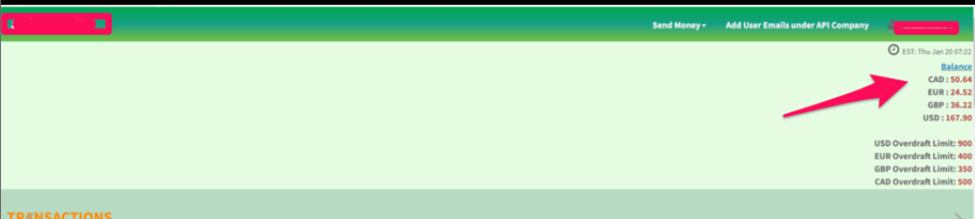
Get Transaction Status#
Use the getTransactionStatus endpoint to get the status of the submitted transaction.
Please provide a call-back URL that can be used to notify you of any change in the transaction status timely.
For example, from complete to pending, from pending to complete, or from pending to canceled.
Syntax
POST https://nairagrambasket.com/api/getTransactionStatus
Response Codes
The following table lists the status codes that are returned in response to the getTransactionStatus request.
| Code | Status |
|---|---|
| 200 | Completed |
| 201 |
Pending The Pending status can show any of the following descriptions: • Awaiting bank confirmation • Company limit exceeded • Wallet holding limit exceeded • Wrong bank account/wallet • Restricted/Dormant account: Account cannot receive payment Note: For Company limit exceeded and Wallet holding limit exceeded in the description, please reach out to the business team or the finance team. |
| 202 | Canceled |
| 203 | Declined |
Input Parameters
The following table lists the parameters that you need to provide in the getTransactionStatus request.
| Field | Value Format | Required/Optional | Description |
|---|---|---|---|
| username | yourmail@mail.com | Required | Input the valid email address that you submitted to your Partner Company. |
| password | yourPassword | Required | Input your secure password. |
| secretKey | yourSerectKey | Required | Input the API key provided to you by your Partner Company. |
| transaction_pin | 123456789098 | — | The transaction PIN would be returned from the submitTransaction or transaction_number request. |
Sample Request
curl --location --request POST 'https://nairagrambasket.com/api/getTransactionStatus' \
--form 'username="yourmail@mail.com"' \
--form 'password="yourPassword"' \
--form 'secretKey="yourSerectKey"' \
--form 'transaction_pin="1234567890"'Sample Response
{
"Code": "200",
"Message": "Success",
"Content": {
transaction_pin: NGN1234567890
transaction_status: "Completed"
}
}
OR
{
"Code": "201",
"Message": "Pending"
"Content": {
transaction_pin: NGN1234567890
transaction_status: "Pending"
description:"Wrong bank account/wallet"
}
}User Acceptance Complete Testing (UAT)#
User Acceptance – Confirmation of integration and completion phase
When you complete the integration with Nairagram API, ensure that you complete the User Acceptance form while referencing each transaction PIN and the results.
Complete the UAT certification form below and email the completed form to the business team.